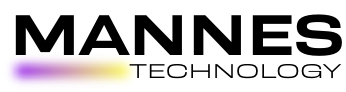
It - Complex Function Iteration
It Download and Installation
Installation instructions:
- Big Sur and newer: It version 3.1
- Catalina and older: It version 3.0
- Open the file InstallIt.dmg
- For version 3.1, drag It.app into the /Applications folder.
- For version 3.0, ouble-click on the installer. The application will have been installed into ~/Applications/It.app
- Profit!
You need to have command line tools installed on your Mac. When you first run It, you might be prompted. If you want to install them yourself, open a Terminal and type
xcode-select —install
To uninstall It, you will have to:
- Delete It.app from ~/Applications
- Delete the directory ~/Library/Application Support/It
Notice that all personal files you create will be stored in ~/Library/Application Support/It